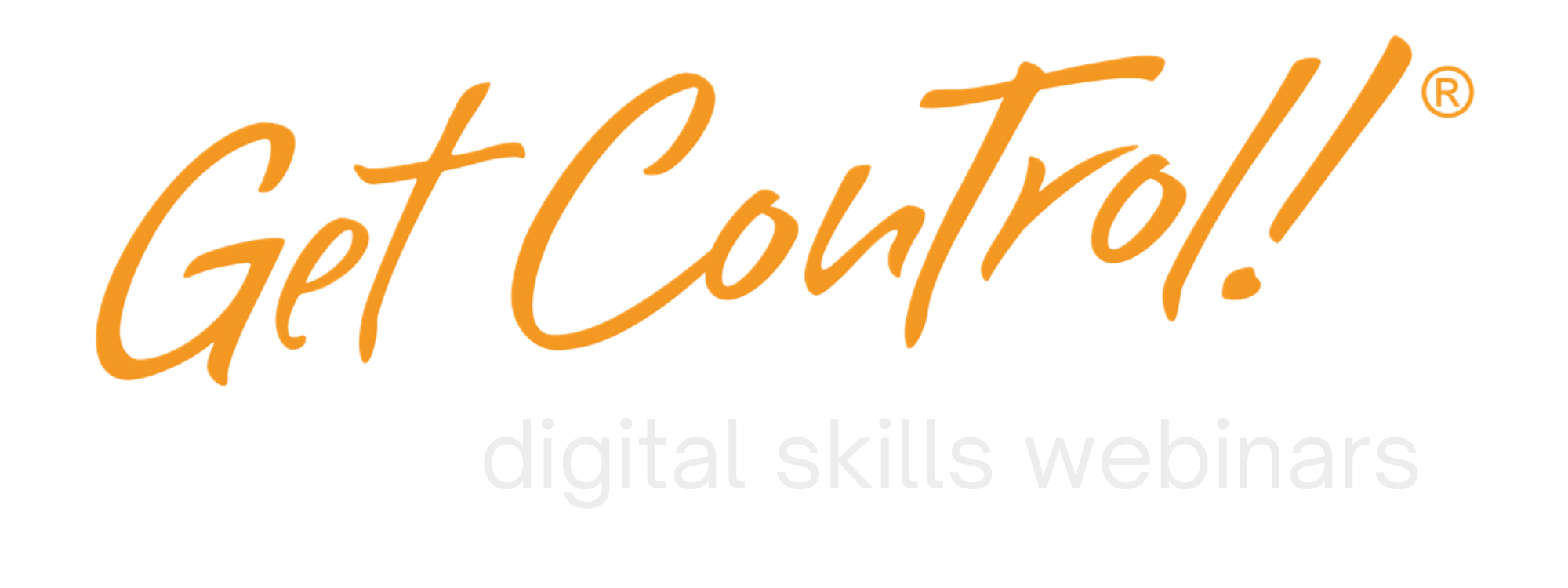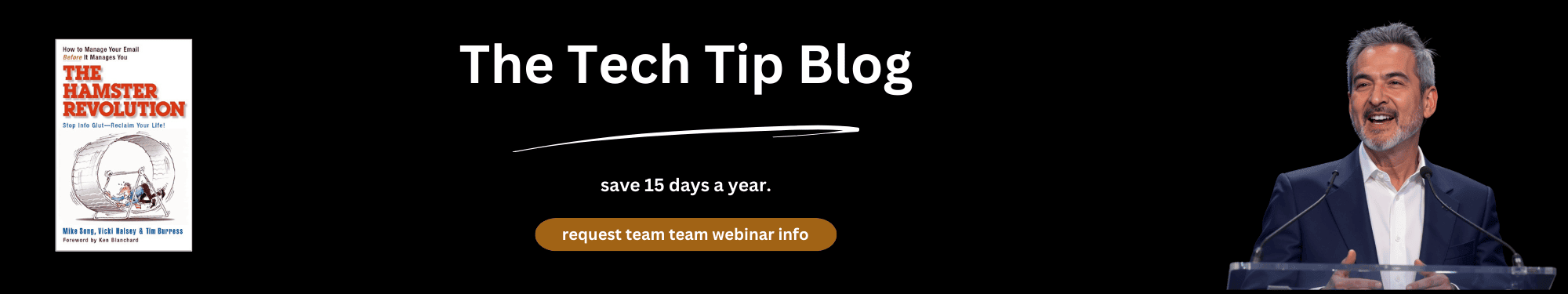What is Office 365? A Beginners Tour!
What is Office 365? A Beginners Tour!
You must know the 3 ways to access Office 365
What is Office 365? Great question! Click below to watch a video from our quick hit video library all about the new features of Office 365. Our Get Control! of Office 365 class teaches your entire team how to do just that! Complete the form on this page or email us at info@getcontrol.net for more info.
Many professionals struggle with Office 365. For starters, OneDrive – a critical part of Office 365 — is a new and sometimes confusing cloud-based storage system that is easy to use – once explained. Microsoft’s Office 365 suite is available on multiple platforms: Desktop, Browser, and Mobile App.
This quick-hit video guides users to the critical new features and functions that must be understood in order to get the most out of this exciting new workplace tool. Best of all, it is part of an exciting Office 365 e-learning module and video series that is part of the popular Get Control! University suite of time management learning modules. Here are 5 new features of Office 365 that every professional should understand:
What’s New in Office 365
- Available on up to 4 devices per user
- Available via 3 platforms: Desktop, Browser, and Mobile App
- New way to store information via OneDrive
- New ways to share and co-edit documents via an exciting set up collaboration features
- More integration for popular collaboration tools like Outlook, Microsoft OneNote and Skype for Business.
This class is available in all formats including live, keynote, webinar, and e-learning. Email me today for more info or complete the contact form on this page for more info! We offer annual subscriptions to all our content. Just contact us for more info on an enterprise or team license at info@getcontrol.net Effective business communication will help every member of your team become more productive!
[fusion_builder_container hundred_percent=”yes” overflow=”visible”][fusion_builder_row][fusion_builder_column type=”1_1″ background_position=”left top” background_color=”” border_size=”” border_color=”” border_style=”solid” spacing=”yes” background_image=”” background_repeat=”no-repeat” padding=”” margin_top=”0px” margin_bottom=”0px” class=”” id=”” animation_type=”” animation_speed=”0.3″ animation_direction=”left” hide_on_mobile=”no” center_content=”no” min_height=”none”]

What is Office 365? I watched the video and found out!