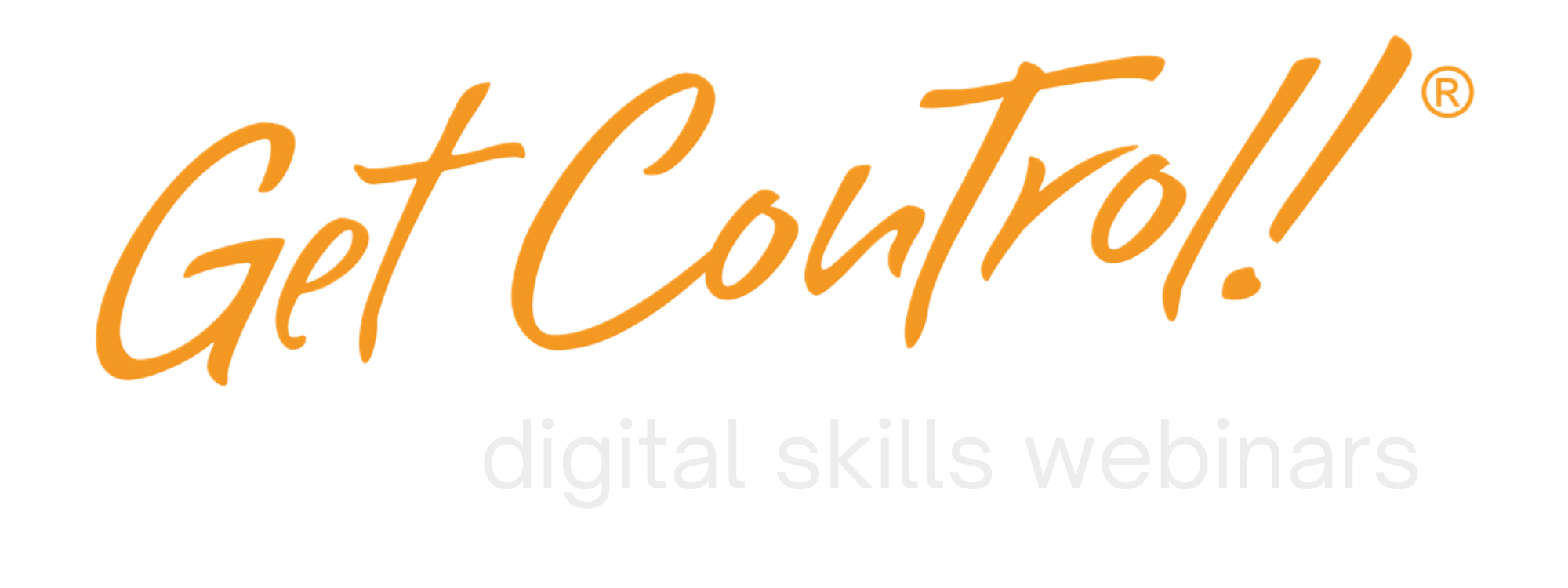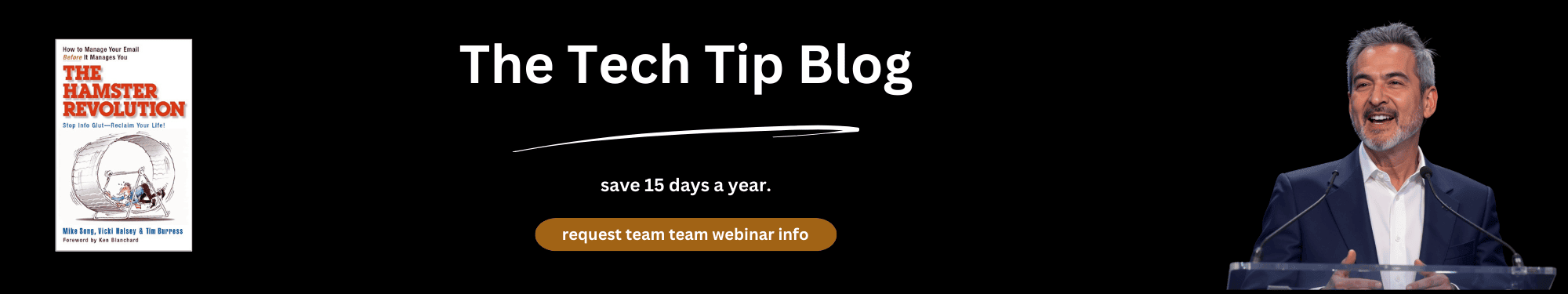Top PowerPoint Tip: Use Emotion!
PowerPoint Presentation Tip: Use Photos to Connect With Your Audience!
Get Control! Get More Done Ideas from Mike Song
 You’re nervous that people will tune out of your big presentation this afternoon. That guy Dan from accounting is probably going to be doing the sleepy head-bob dance all afternoon. Why not create an emotional connection with your audience by inserting a few carefully selected free photos into a few slides?
You’re nervous that people will tune out of your big presentation this afternoon. That guy Dan from accounting is probably going to be doing the sleepy head-bob dance all afternoon. Why not create an emotional connection with your audience by inserting a few carefully selected free photos into a few slides?
If you’re team is addressing a stressful challenge pick a photo dripping with stress. When I teach our Get Control! of Email class I use the picture on the left to describe stressful moments like losing an important email or hitting send and forgetting the attachment.
Where do you find great photos? I use Shutterstock but you can also download a limited number of free photos from Microsoft’s gallery. Of course you can simply create the slide and click on the Clip Art button that automatically appears on most PowerPoint slide designs.
Sometimes, I will take a picture and expand it to fill up the whole slide. Then I’ll ask – have you ever felt this way? This creates a breather from PowerPoint bullet overload. So try adding emotion to your presentations – it’s a great way to engage your audience.
Click here for more free tips and info on our award-winning Get Control! of Email seminar series.