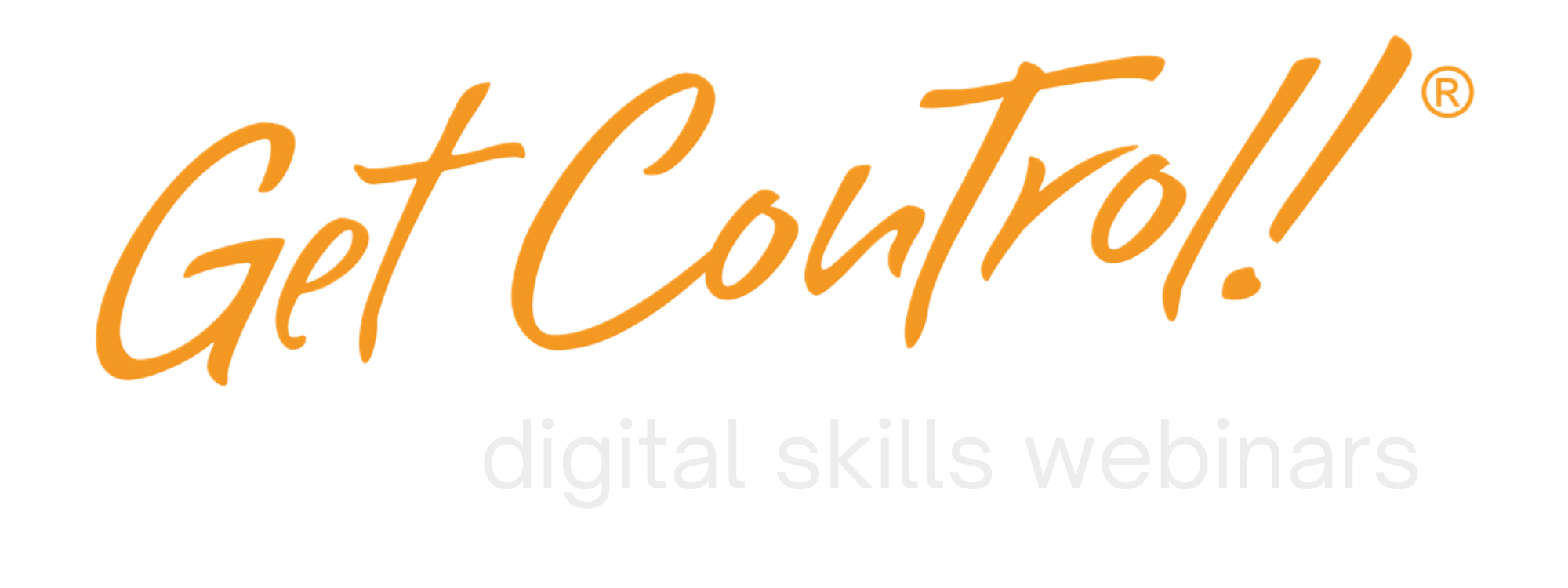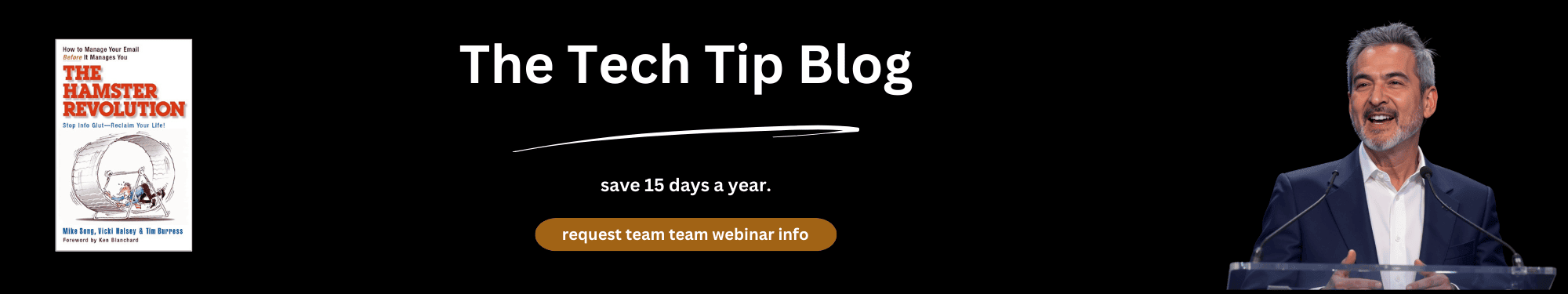PowerPoint Presentation & Animation Tip
PowerPoint Presentation Tip: Animate Bullet Points
PowerPoint Presentation Tip Video: Our new Get Control! of Presentation Skills class has amazing PowerPoint presentation tips for anyone seeking to become a more engaging, more confident presenter. In this video, I show you how to boost engagement via a simple animation. If this video helps you become a better presenter — then contact us at [email protected] for more info on how we can train your entire organization.
PowerPoint Presentation Tip: Most presenters show all of their bullet points on every slide. The audience reads ahead and becomes incredibly bored. I would estimate that 80-90% of the presentations I am asked to evaluate are set up with static bullets.
Powerpoint and other presentation tools are incredibly easy to adjust so that your bullets come in one at a time — at exactly the right time. This will make you feel more confident and your audience will be attracted by the motion on the screen as each bullet flys in.
One of my favorite PowerPoint engagement tips is to have the audience guess at a statistic and then advance the slide to see the answer. Your audience will be twice as engaged if you do this 2-3 times during a 30-minute presentation.
So watch the video above and you’ll see that you are instantly better at engaging an audience. Then contact us for more info on our ground-breaking time management, email, meeting, and presentation skills training.
Our training is available in all formats including live, keynote, webinar, and e-learning. Email me today for more info or complete the contact form on this page for more info! We offer annual subscriptions to all our content. Just contact us for more info on an enterprise or team license at [email protected] Effective business communication will help every member of your team become more productive!

This is a fantastic Get Control! PowerPoint Presentation Tip