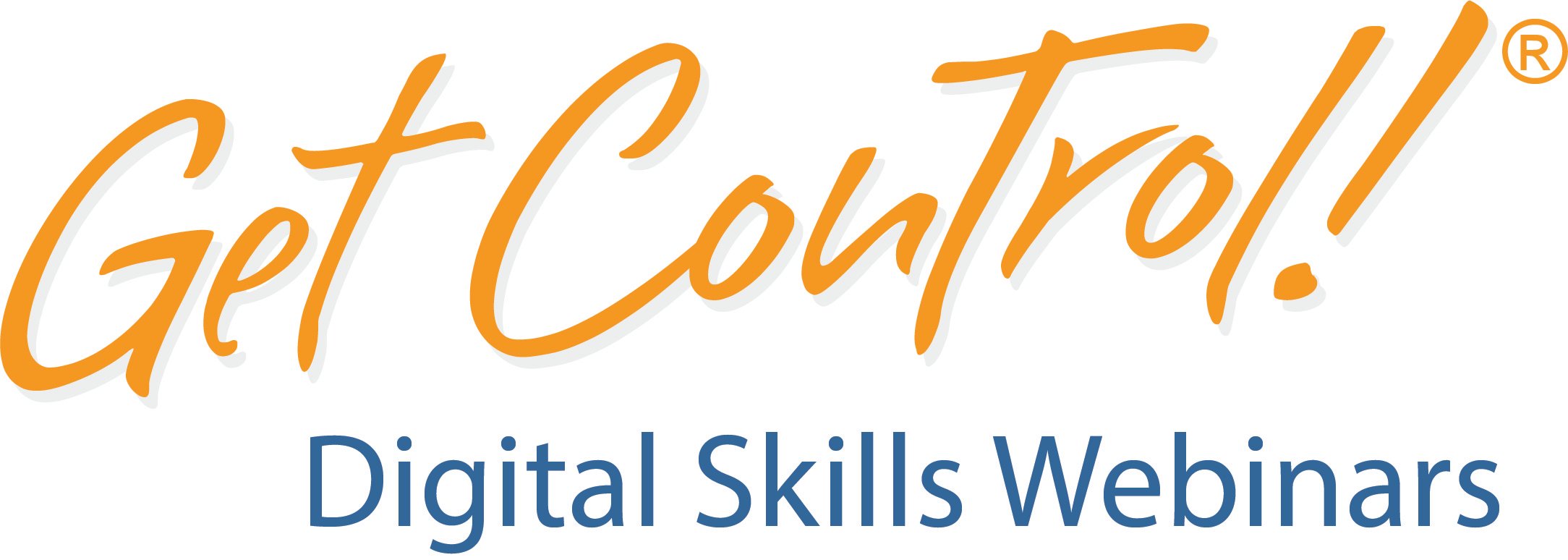Mike Song Blog
Great Outlook Tip: Finding Lost Email Addresses
Great Outlook Tip: Find Lost Email Addresses
Email Efficiency and Etiquette Tips and Tricks from Mike Song – Co-author of The Hamster Revolution
 You’re in a rush and you have to send a quick email to a key client before your next meeting. You pop open an email and start typing their name into the To: line where Outlook should auto-fill their address.
You’re in a rush and you have to send a quick email to a key client before your next meeting. You pop open an email and start typing their name into the To: line where Outlook should auto-fill their address.
But it doesn’t! You’ve been hit by a bad case of Outlook Amnesia! “Argh!” you moan as you look at the clock. To find the name fast just do this
- Type the person’s last name into the To: line
- Click Control + K at the same
Bam! Outlook will show you all of the people with that last name. Click here if you’d like 5 more Outlook productivity tips or information on our award winning Get Control! of Outlook class.