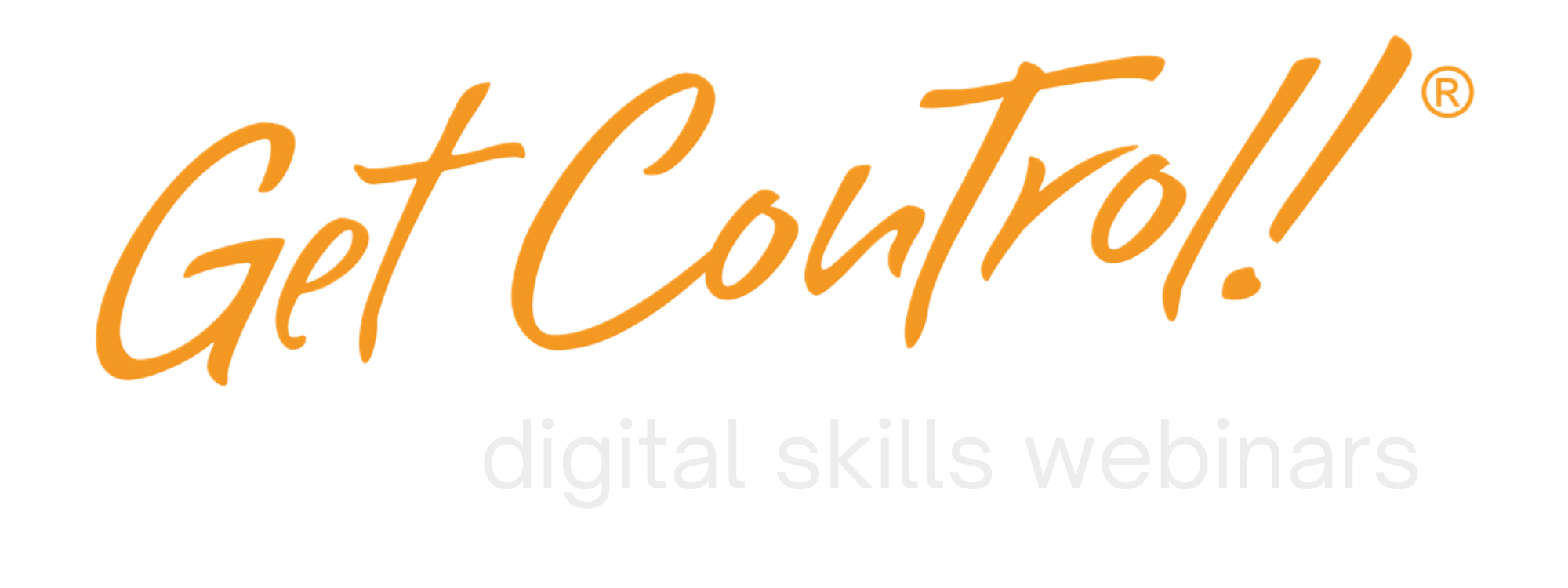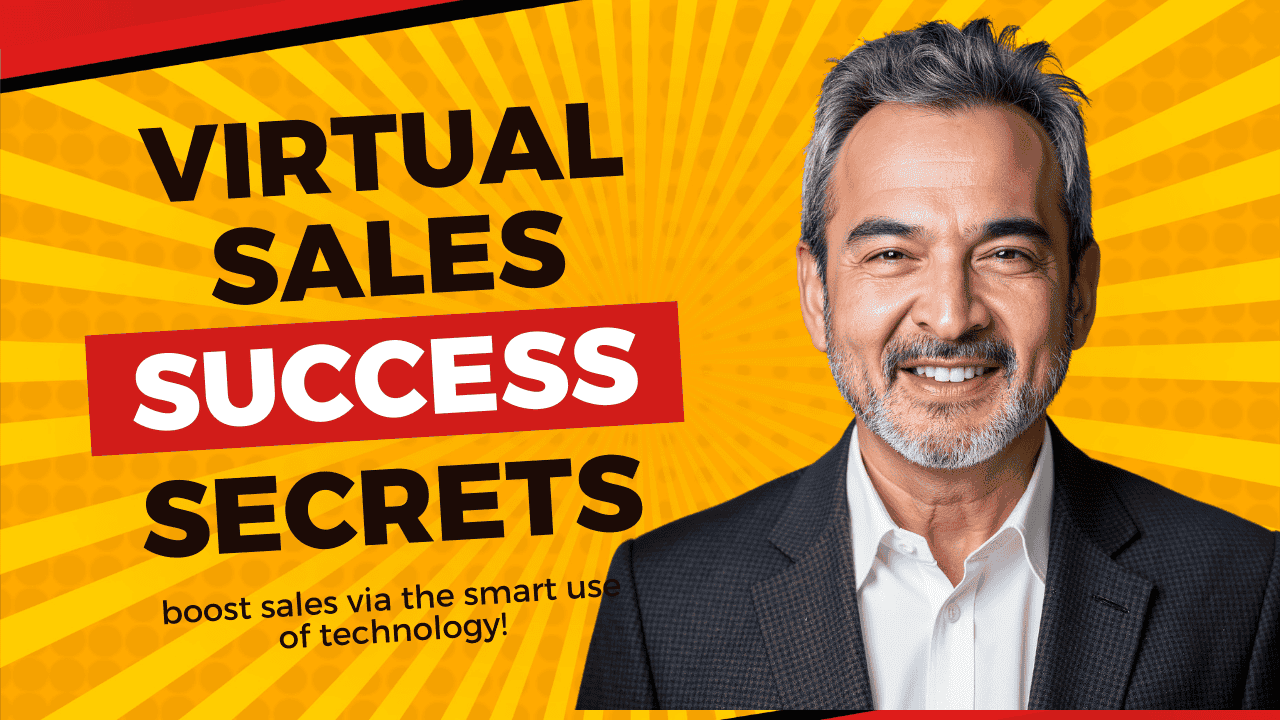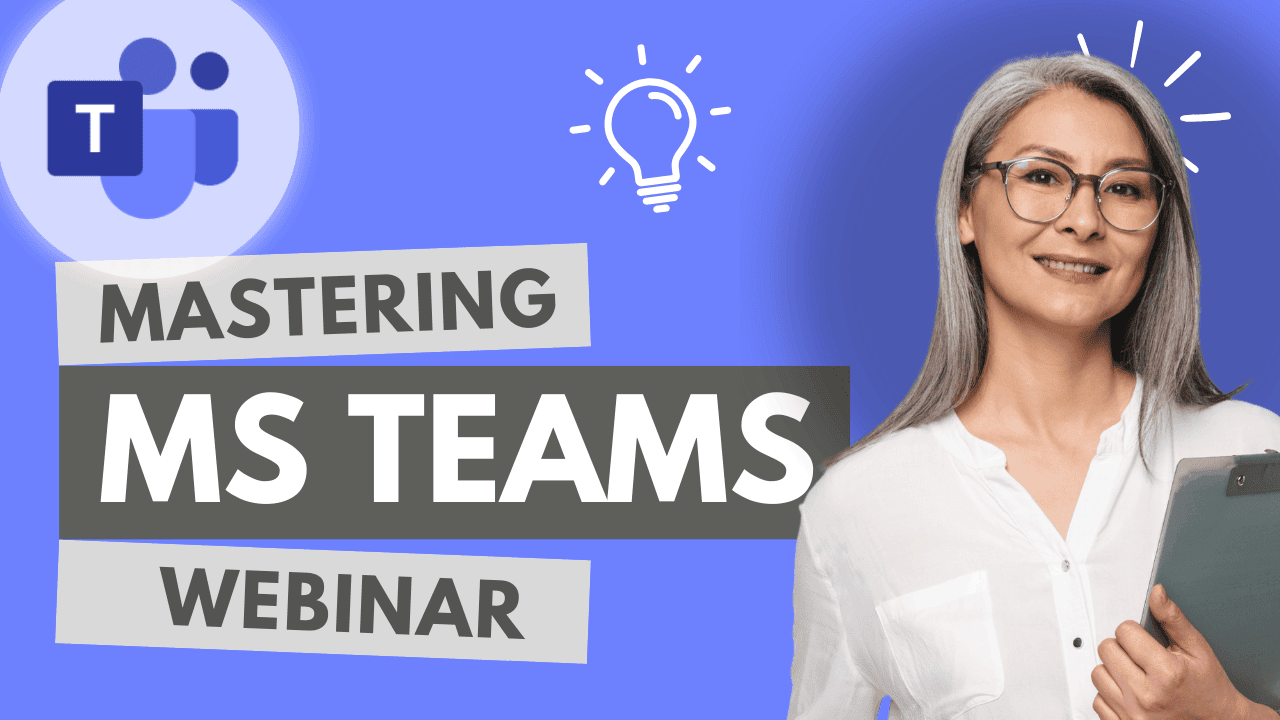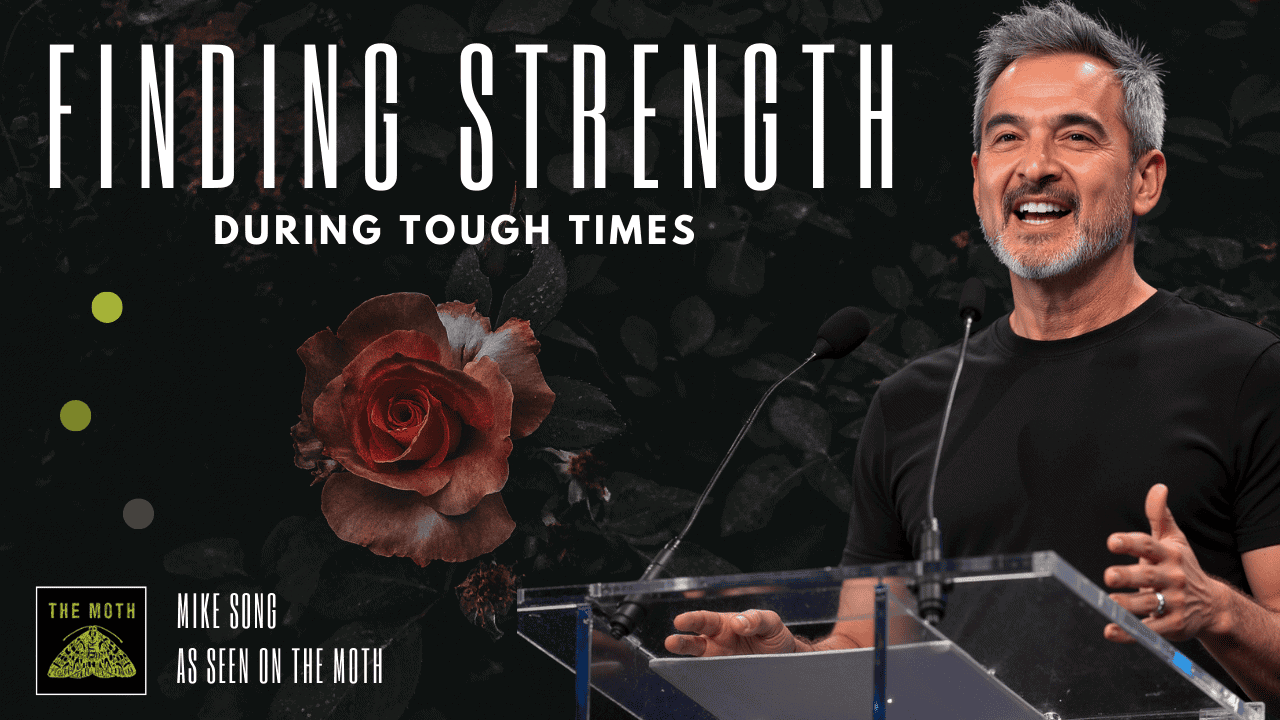additional webinars
webinar descriptions
Get Control of MS Teams: Achieve Stress-Free Efficiency
Want to boost Microsoft Teams skills—fast? This energetic, practical 1-hour webinar is the top-rated training experience for business professionals who want to Get Control of Microsoft Teams. Packed with powerful tips, cool tools, and wow moments, this session helps participants increase productivity by 30% and save 20 minutes a day—equal to 15 days per year.
Led by bestselling author Mike Song (The Hamster Revolution series), whose tech tips have millions of views online, this class is fast, fun, and ready to deliver instant results.
What’s in it for your team?
-
Run stress-free, pro-level meetings using the Teams Calendar
-
Use hidden chat features and shortcuts to reduce email clutter
-
Organize files for speed and clarity
-
Manage projects on the go with the mobile app
-
Integrate Planner, Forms, and OneNote for smarter collaboration
This webinar is scenario-based, easy to follow, and led by dynamic facilitators who keep teams fully engaged.
Key Features:
-
1-hour session with live Q&A
-
Digital handout and free tech tip book
-
Offered as webinar, seminar, or keynote
-
Available with our All Access Pass
Who Should Attend:
Corporate professionals and teams who want to save time, reduce stress, and transform how they use Microsoft Teams.
Get Control of OneNote: Level Up Your Meeting Notes!
Get Control of Microsoft 365: Time-Saving Tips and Tricks
Feeling overwhelmed by Microsoft 365? You're not alone. With so many powerful apps and features, it's easy to miss the shortcuts and tools that save time. In just one hour, Get Control of Microsoft 365 will boost your confidence and productivity with practical, easy-to-use tips.
This fast-paced, fun, and highly interactive webinar gives participants a clear roadmap to navigate Microsoft 365’s desktop, browser, and mobile platforms. You'll discover what to use when—and how to make the most of it.
What’s in it for your team?
-
Learn the differences between desktop, web, and mobile app versions
-
Explore the Microsoft 365 homepage to access ten powerful tools
-
Master how to share, store, and collaborate using OneDrive, Teams, and SharePoint
-
Get introduced to essential apps like Planner and Forms
-
Discover time-saving Windows 10 productivity tips
Led by bestselling author Mike Song, this class simplifies Microsoft 365 so your team can start using it smarter—right away.
Key Features:
-
1-hour webinar with Q&A and live coaching
-
Digital handout and free tech tip book
-
Format options: webinar, seminar, or keynote
-
Part of our All Access Pass
Who Should Attend:
Corporate teams and professionals who want to simplify Microsoft 365, collaborate better, and save time every day.
Finding Strength During Tough Times
Title: Get Control of Microsoft 365: Time-Saving Tips and Tricks
Description (Word Count: ~210)
In today’s chaotic world, professionals are more distracted and stressed than ever. Microsoft 365 has the tools to help—but most users barely scratch the surface. That’s why this fast-paced, 1-hour webinar helps teams Get Control of Microsoft 365 with clear, practical tips that boost focus, save time, and reduce digital overwhelm.
Led by bestselling author and Moth storyteller Mike Song, whose personal journey has inspired audiences nationwide, this class meets people where they are—stressed, overloaded, and ready for real change.
What’s in it for your team?
-
Understand the differences between desktop, browser, and mobile versions
-
Use the Microsoft 365 homepage to access 10 powerful tools
-
Master document sharing and collaboration via OneDrive, SharePoint, and Teams
-
Explore useful new apps like Planner and Forms
-
Discover time-saving tips for Windows 10 and MS 365 navigation
This session offers hope and clarity in a noisy digital world. Mike’s ability to blend productivity insight with personal storytelling makes for an unforgettable experience that helps professionals regain control of their workday.
Key Features:
-
1-hour webinar with live Q&A
-
Digital handout and bonus tech tip book
-
Delivered as webinar, seminar, or keynote
-
Part of our All Access Pass
Who Should Attend:
Any team looking to reduce stress, save time, and unlock the full power of Microsoft 365.
request info


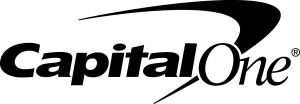
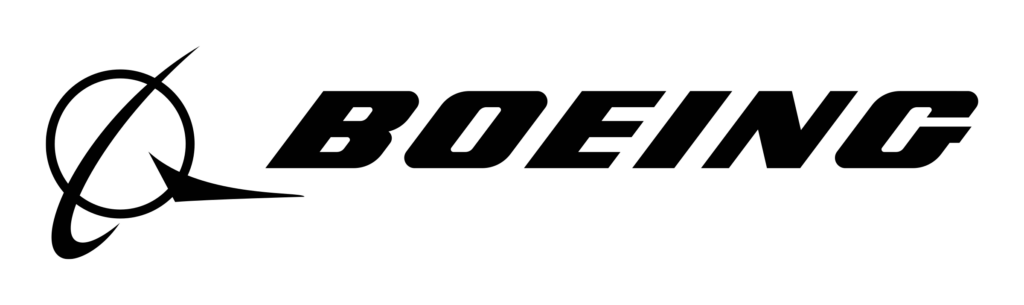


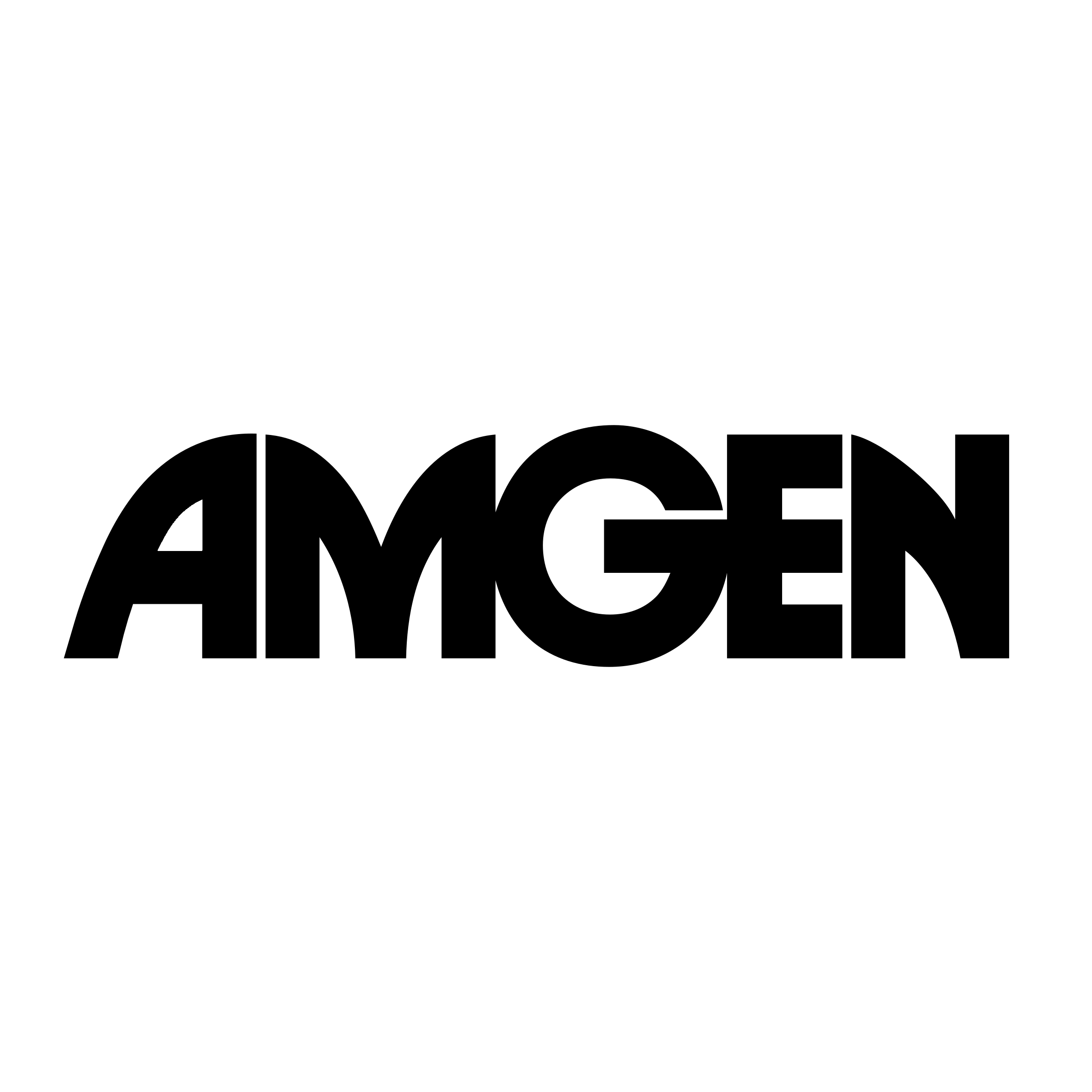
Get Control Monthly Webinar Series