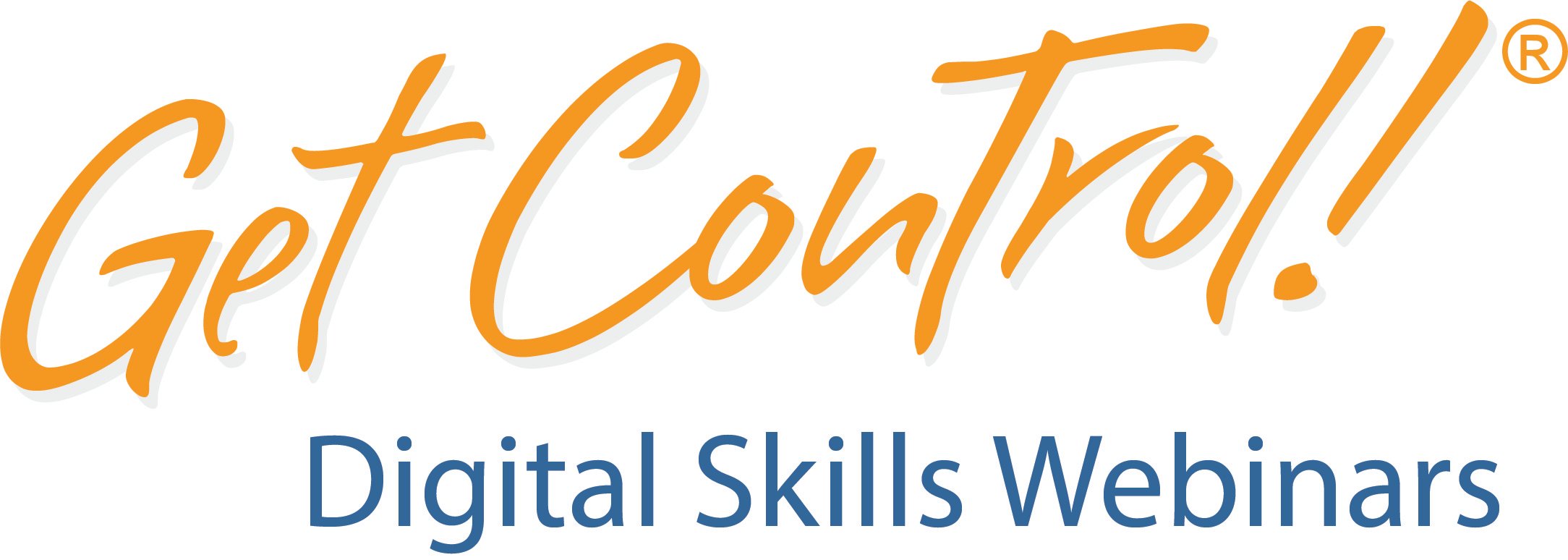Mike Song Blog
Delay Send Outlook Email
Free Outlook Tip!
How to Delay Send an Outlook 365 Email
A Tip from Our Popular Get Control! of Email and Outlook Course
- Click on File > Manage Rules & Alerts > New Rule
- Select Apply rule on messages I send
- Click Next > Next > Yes and check defer delivery by a number of minutes
- Click on a number of in Step 2 box and enter 1 or 2 minutes > Finish