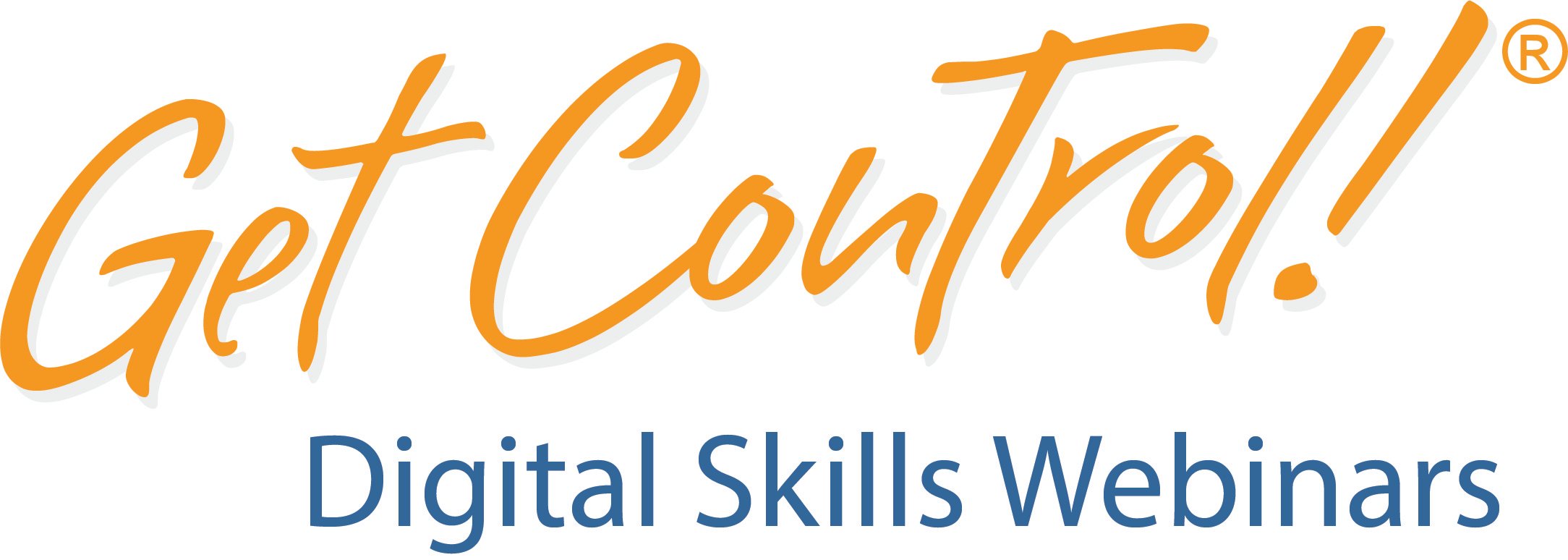The Get Control of Email, Outlook, and Teams
Productivity Training Series
Essential Webinars for High-Performing Teams Using Microsoft 365
Benefit: Save 15 Days a Year | Boost Productivity by 11%
Our Services
Get Control provides digital skills training to over 20% of the Fortune 500. Our webinars and 5n5 Microlearning Videos have millions of views.
Our CEO
Our CEO, Mike Song has written four bestselling Hamster Revolution Digital Productivity books.
Get In Touch
Email us at info@getcontrol.net or click below to request more info.
Webinar Series Description
Overview
Are your teams drowning in email, cluttered calendars, and chaotic task lists? What if your meetings could shift from time-wasting check-ins to power-packed sessions that drive action? How much time could you save with smart tools that prioritize tasks and instantly locate files across Outlook, OneDrive, and Teams? Are you ready to unlock new ways to streamline your digital workload, cut through distractions, and boost productivity across your global workforce? This immersive program offers the strategies, tools, and techniques your team needs to take control of their digital day, powering through tasks with precision and purpose
Class 1: Incredible Inbox Tips
Are you struggling with a cluttered Outlook Inbox? Are you drowning in Email and MS Teams chaos? This class teaches you how to optimize your inbox via simple setting changes, Outlook rules, and innovative shortcuts. Discover the No-Low-Go method to help process your daily digital deluge like a genuine tech champ. The session is packed with surprising and valuable Outlook tips and tricks while providing powerful strategies for email etiquette, effective email writing, and new ways to "Techsplore" your everyday work environment. Learn incredible new ways to use the Outlook mobile app!
Class 2: Tech-Driven Time Mgt.
Are you feeling overwhelmed by deadlines and distractions? Let's revamp your approach! Ditch outdated methods and embrace cutting-edge strategies that leverage the power of technology. Discover hidden gems in Microsoft ToDo and Planner to streamline tasks, prioritize effectively, and escape the information overload hamster wheel! Learn to focus on what matters most, conquer your workload, and achieve success with a renewed sense of purpose and productivity.
Class 3: Get Organized!
Need to get organized? Are you tired of wasting time searching for files across OneDrive, Outlook, Teams, and SharePoint? This innovative class equips you with powerful organization strategies that bring order to your digital domain. Discover hidden gems within Microsoft tools that let you instantly find any file, email, or link you need. Learn to prioritize, categorize, and utilize shortcuts like a pro, turning your digital chaos into a well-oiled productivity machine. Stop searching and start conquering your workload!
Class 4: Amazing Teams Meetings
Are you tired of lackluster, ineffective virtual meetings? Turn your Outlook and Teams meetings into must-attend events that drive results. Learn proven strategies to boost engagement, leverage powerful Microsoft tools, and banish tech glitches. You will lead impactful meetings that spark team collaboration and excite participants to return for more! We'll also guide you in building customizable meeting templates, structuring clear agendas, and maximizing your webcam impact for a truly professional presence.
Sample Tips
Class Overview Video
Ready to find out more? Contact us for a quote!
Set up a free stakeholder demo for your team!