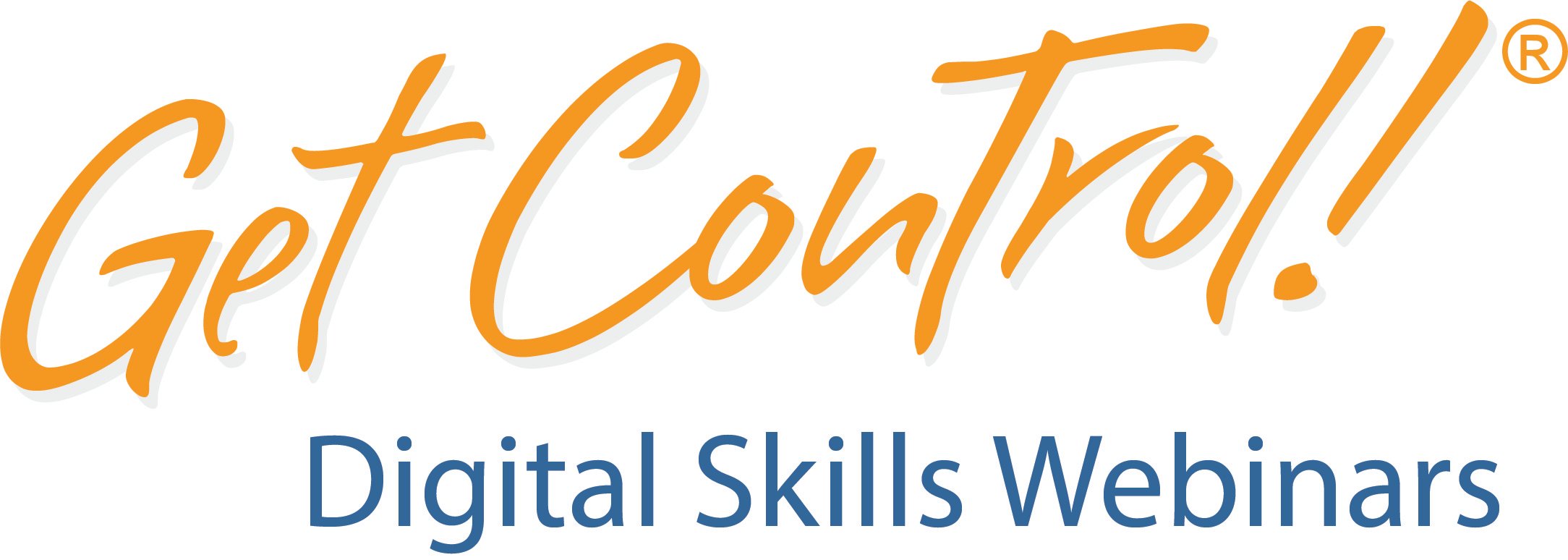The Get Control of
Data Literacy and Excel Training Series
3 Essential Webinars for High-Performing Teams
Our Services
Get Control provides digital skills training to over 20% of the Fortune 500. Our webinars and 5n5 Microlearning Videos have millions of views.
Our CEO
Our CEO, Mike Song has written four bestselling Hamster Revolution Digital Productivity books.
Get In Touch
Email us at info@getcontrol.net or click below to request more info.
Watch Us in Action!
Course Description
Get Control of Data Literacy & Excel Webinar Series
Are you making decisions based on your gut? Do you want to make better, more data-driven recommendations? In today's world, data literacy is essential for success. The ability to gather, interpret, and present data is a crucial job skill. In this course, you'll boost your data literacy skills by 30% while discovering new ways to spot trends, discern patterns, and make better decisions using everyday tools like Excel and Power BI. Think of this as dynamic Excel Training that also elevates data literacy skills and perspective.
Fun Scenario: In order to drive engagement, participants are suddenly placed on an elite group at DroneZone -- they need to quickly analyze the sales team's performance and figure out why sales are down. Every participants gets a workbook and customized DroneZone spreadsheet so they can practice each tip in real time.
Data Literacy: Get Control of Excel 1—Top Ten Best Tips
In our first module, immerse yourself in the top 10 greatest Excel tips of all time. Learn how to create impactful charts, efficient tables, and user-friendly drop-down Lists. Master time-saving navigation shortcuts and discover advanced formatting to make your data functional and visually compelling. This session sets the foundation for powerful data presentation and management.
Key Topics:
• Data Literacy 101: Get a quick, fun intro to Data Literacy including the DIKW Pyramid, Techsploration Tips, and TQ Theory.
• The Purpose of Knowledge Work: Discover a new way to think about data analysis -- the goal is BDM - Better Decision Making.
• Amazing Excel Tips: Discover one "Wow!" moment after another and learn new ways to spot trends, insights, and patterns (TIP).
• Incredibly Useful Best Practices: Learn time-saving shortcuts, formatting tricks, and new ways to rapidly organize a spreadsheet.
Data Literacy: Get Control of Excel 2 — Visuals and Pivot Tables
Advance to the next level with our second module, focusing on critical formatting best practices and the construction of dynamic Dashboards. Explore Pivot Tables, Slicers, and Charts. Integrate Excel with other MSFT Tools, including PowerPoint and OneNote. Use Tables to uncover patterns and trends. Delve into the latest Excel features, including AI-driven tools like Data Analysis and Microsoft Copilot (If available), to automate and optimize your data processes.
Key Topics:
• Uncover Insights via Pivot Table Excercises: Discover how Pivot Tables turn raw data into helpul knowledge in a flash.
• Find Hidden Data Analysis Features: Accelerate understanding via incredible anlysis and formatting tools like Conditional Formatting, Deduplication, and Data Validation.
Data Literacy: Get Control of Excel 3 — Formulas and Macros
Your Data Literacy and Excel training continues with a deep dive into Excel's most useful formulas—XLOOKUP, SUMIF, MATCH, and COUNTIF. Apply these to derive meaningful insights that impact business strategies and outcomes. Discover time-saving Macros that allow you to format a messy spreadsheet in seconds!
Key Topics:
• Top Ten Most Useful Excel Formulas and Functions: Discover XLookup, Sumif, If, Count, Max, Min, Match and more.
• Review Excel Integrations: See how Excel integrates with Teams, PowerPoint, and many other Microsoft 365 Apps.
Conclusion: The DroneZone Success Story
By the end of this Excel training series, participants have uncovered the cause for DroneZone's lagging sales. They also have made 10 winning recommendations based on their deeper understanding of Excel and Data Literacy.
NOTE: Additional module available that incorporates Power BI.
Ready to find out more? Contact us for a quote!
Set up a free stakeholder demo for your team!