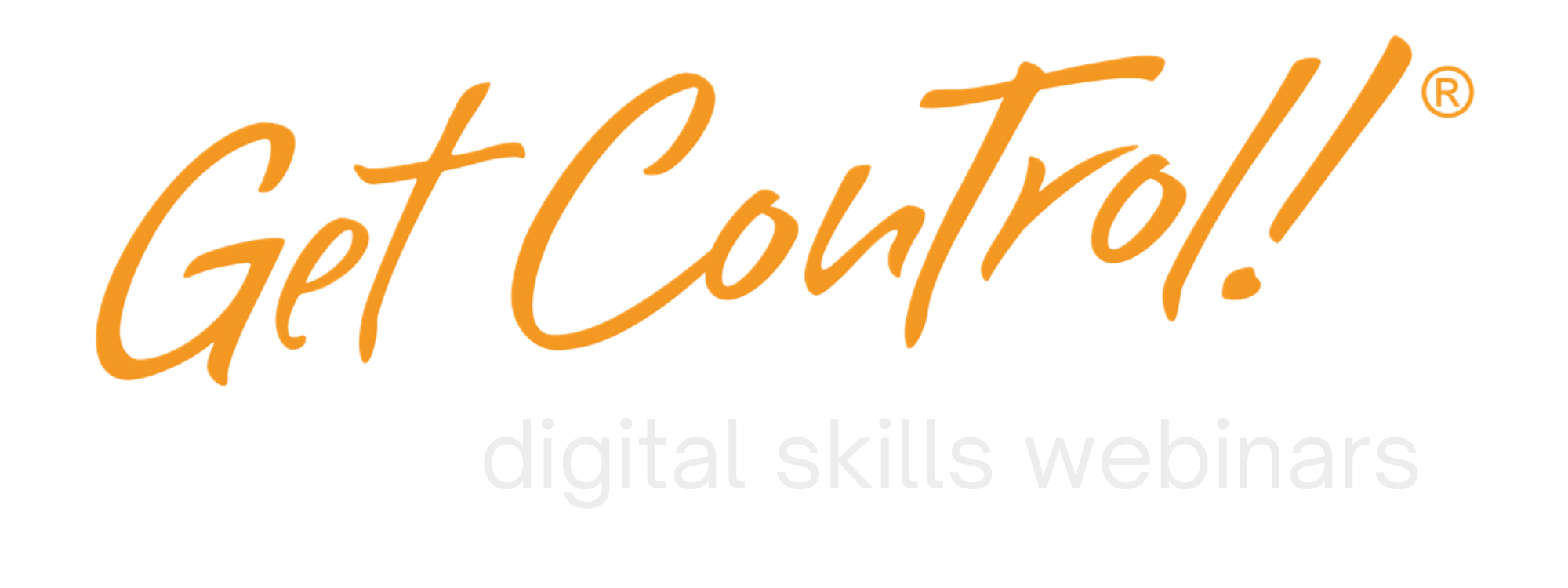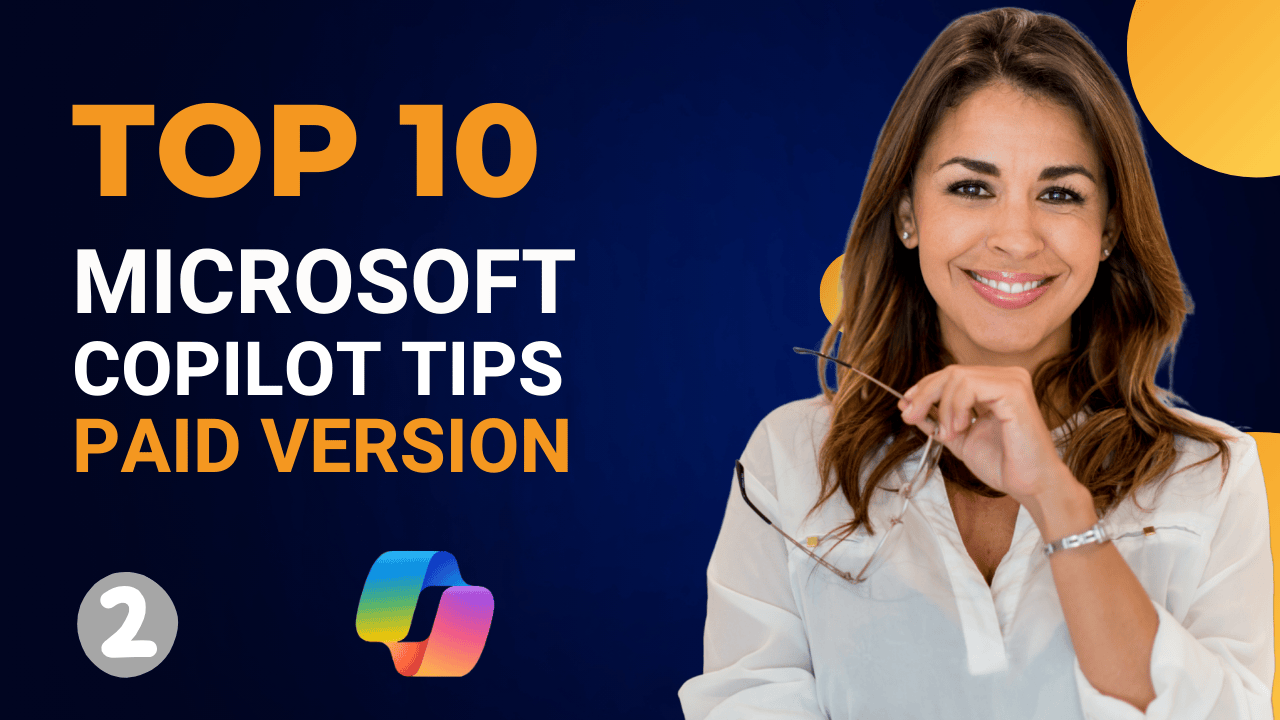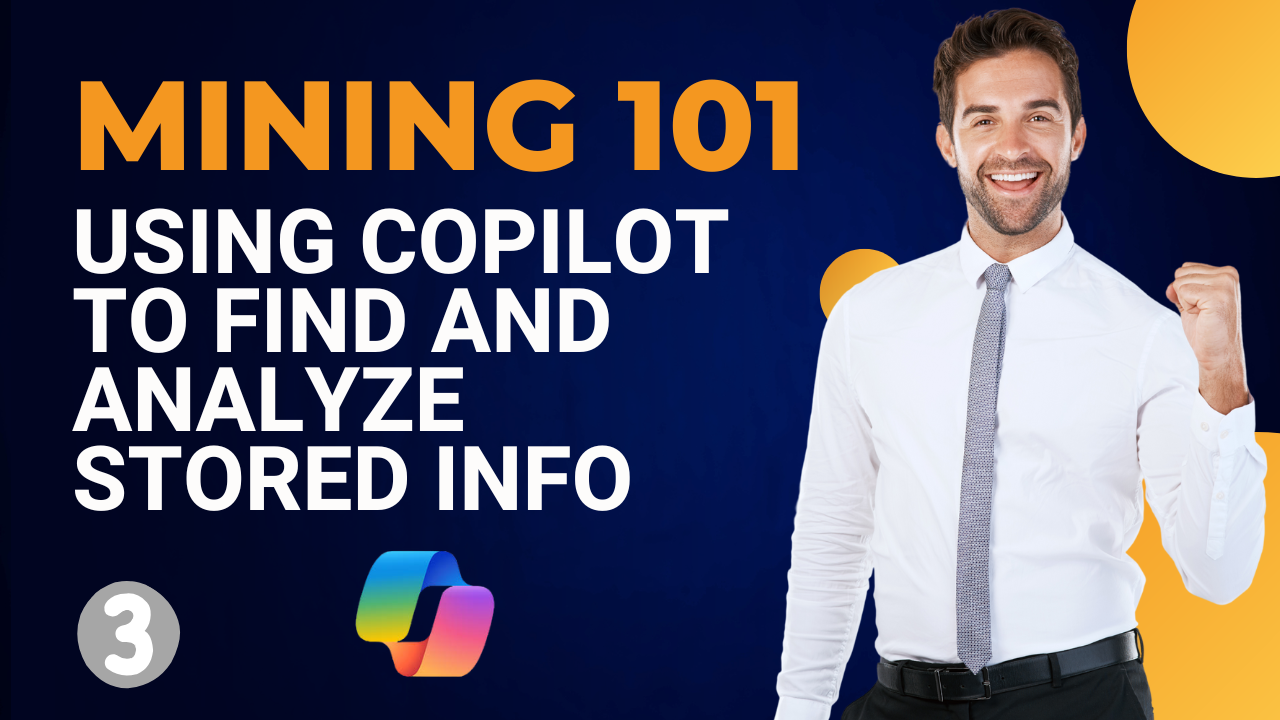Get Control of Microsoft Copilot Webinar Series
Get ready to dive into the exciting world of Microsoft Copilot and supercharge your productivity! Picture this: You’re part of HeadSmart, an innovative Bluetooth headset company that’s just landed a massive contract with Omnicorp. The pressure’s on, and you must create everything from logos to spreadsheets to proposals in record time. Luckily, you’ve got Copilot—your AI-powered digital assistant—to help you work smarter, not harder. In this Microsoft Copilot Training series, we’ll explore the best ways to use Copilot and introduce you to the three types of AI that can transform your daily work. This isn’t just about getting things done; it’s about having fun with AI while boosting productivity by 20% and saving 30 minutes daily. Let’s jump in and see how Copilot can turn your challenges into wins!
Webinar 1: Unlocking Free AI Tools | 60 Minutes
This first session is perfect for everyone because it focuses on universally available, free Microsoft Copilot features. We’ll show you how to leverage AI to get more done without spending a dime, including powerful tools in Outlook, Excel, PowerPoint, and Teams. From designing killer presentations to analyzing data in seconds, these tools can elevate your daily grind and make every task feel like a win. We’ll also ensure your data stays secure with tips on managing AI within your company’s firewall.
Key Topics:
• AI 101: Get a quick, fun intro to AI.
• Creating Smart Prompts: Discover the secret to productive prompts while learning how to develop prompt templates.
• Outlook TODO App & Bing Search Enhancements: Turn task lists into done lists and search more intelligently.
• PowerPoint Design & Excel Analyze Features: Create stunning slides and extract insights with a few clicks.
• Teams Designer & LinkedIn AI Features: Power up your meetings and polish your professional profile.
• Security Smarts: Learn what is safe and not safe in the world of AI.
• Avoiding Pitfalls: Common mistakes and how to dodge them like a pro.
Webinar 2: Amazing Copilot Pro Features - Part 1
The Headsmart Scenario continues! Now that you’ve got the basics down let’s dive into the highest-use Copilot Pro features that will turn AI into your ultimate productivity partner. We’ll start by supercharging your go-to apps—Outlook, Teams, Excel, PowerPoint, and Word—showing you how Copilot can take your work to the next level. Learn how to find Copilot inside your Microsoft 365 apps and ecosystem. Then, we’ll explore how Copilot can search through all your stored information, making the correct data appear precisely when needed. This is where the magic happens, and Copilot goes from a helpful assistant to an indispensable teammate.
Key Topics:
• Avoiding Pitfalls: Fine-tune your prompts to get the best AI-driven outcomes.
• Pro Copilot for Outlook, Teams, Excel, PowerPoint, and Word: Automate content creation, manage data, and generate insights faster.
• Edge for Work: Discover how Copilot can navigate stored files and search capabilities that make information retrieval seamless.
• Security Smarts: Keep your data safe -- best practices for keeping intellectual property safe.
Webinar 3: Amazing Copilot Pro Features - Part 2
In our final session, we’ll push Copilot’s capabilities further with advanced data mining and organization tools. You’ll learn to dig deeper into your data using the Microsoft 365 browser homepage, refine your strategies with Forms, Planner, and Power BI, and take your content generation in Excel and OneNote to the next level. Whether planning a launch or analyzing sales trends, Copilot helps you uncover insights and confidently make decisions.
Key Topics:
• Microsoft 365 Browser Home Page & Data Mining: Find what you need faster and see the full potential of your data.
• Forms, Planner, and Power BI: Organize, prioritize, and visualize like never before.
• Advanced Excel and OneNote Applications: Dive deep into data and turn notes into actionable plans.
• Avoiding Pitfalls: Advanced tips to try when AI is not delivering what you need.
Conclusion: The HeadSmart Success Story
By the end of this Microsoft Copilot Training series, HeadSmart’s launch with Omnicorp was a huge success—10,000 headsets sold and delivered! But more importantly, you’ll have jump-started your journey into AI, learning how to save time, boost productivity, and get more done with Microsoft Copilot. This is just the beginning of how AI can transform